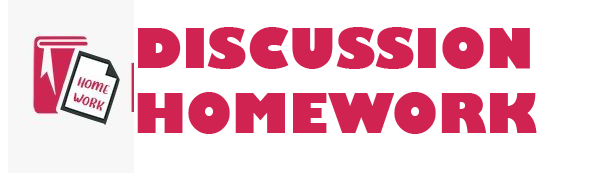Lab 5: Tracking the Night Sky
Introduction
Observing the cosmos from Earth has its complications. Earth is a moving platform! It spins on its axis once a day, and travels hundreds of millions of miles around the Sun each year. In this lab we will track the apparent motions of the stars in different parts of the sky that result from the Earths rotation. The daily apparent motion of the stars is called diurnal motion and is shared by the Sun, Moon, planets, and other celestial objects. Along the way, we will learn to use the RA/Dec coordinate system that describes the locations of stars on the Celestial Sphere. We will also use our star wheels to predict when stars will rise and set, and when they are highest in the sky.
Part I: Apparent Motions of the Stars
Lets take a close look at how our view of the skies changes over the course of the night as a result of the Earths rotation. To do this we are going to use Stellarium (https://stellarium-web.org/). Follow the directions below to set it up for the tools youll need for this particular lab.
1. Set the correct location. We are all going to use San Francisco as our location so that we can all see the same constellations. At the bottom of the webpage you should see a button that tells you where youre observing from. Itll say near (location), click that button. Once the map pops up, drag the location pin to San Francisco and click > use this location above the map. Also make sure that the toggle for Use Autolocation is turned off.
(c) 2020 SFSU. DO NOT DISTRIBUTE 1
https://stellarium-web.org/
2. Set the correct time. At the bottom right of the screen you should see another button with the time and date. Click that button. Once the window pops up you should see something that looks like the image below. Set up the date and time to match the image below. Set it for June 25th 2020 at 10:00pm (22:00 hours). Also be sure to pause time. Youll see the pause button in the middle of the popup.
3. Turn on/off icon features. At the bottom, youll also see a bunch of symbols which will turn on and off certain features of the night sky. If you hover your cursor over the symbols, they should tell you what each one is. Turn on the Constellations symbol (leave off the constellations art symbol this time) and the Azimuthal Grid symbol. Turn off the Atmosphere symbol as shown below.
4. Turn on the Meridian. Click the three horizontal line icon in the top left of the screen and look for View Settings. Open the settings and check the box that says Meridian Line. Once done, you can close out of the settings menu. If you look around the sky, you should notice that the Meridian is a line in the sky (much like the Prime Meridian on Earth) that goes from due North on the horizon through your Zenith (90°altitude) to due South again on the horizon. It essentially divides the sky into an Eastern and Western halves.