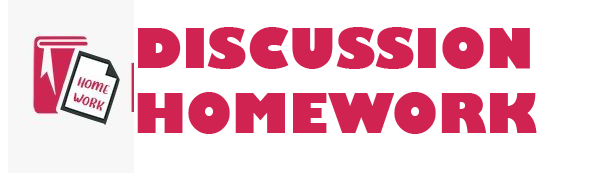PSCI 1030 ONLINE: LAB 6 Electric Forces & Electricity
PSCI 1030 Online Lab 6 Electricity
INTRODUCTION
The goal of this lab is to understand elements of electric forces and electricity including:
1) Electrostatic forces between charges
2) Static Electricity
3) Simple series and parallel circuits
You will investigate these phenomena and concepts through a series of simulations. Read over the entire lab procedure below, then complete each task and record your findings in the data section at the end of the lab.
Upon completion, save this document as a PDF with your name in the filename in the form “Yournamehere-Electricity.pdf” and upload to the assignment box on online campus.
PROCEDURE
A. Static Electricity: Electric Force Hockey
For this part, go to the following link: Electric hockey PHET simulation
(https://phet.colorado.edu/en/simulation/legacy/electric-hockey)
Software Requirements: This simulation is Java-based.
This means you will need to download the simulation to run locally on your computer and will require the latest version of Java to run. If you do not have Java installed on your computer you can download it by clicking the “Software requirements” section linked on the simulation page.
The goal of this simulation is straight forward score a goal using electrostatic forces. You will do this by placing as many positive and negative charges as you choose somewhere in the field of the simulation in order to move a positive point charge into the goal. You can place a charge by dragging it from the repositories in the upper right corner. When you are ready to test your attempt, hit the Start button.
· Turn on the options for Trace and Field by clicking the check boxes at the bottom of the simulation. The Trace option turns on path tracking for your positively charged puck, making it easier to follow. The Field option turns on a visual representation of the electric field created by the charges you placed.
· In order to earn full credit for this section, you must complete the simulation at a difficulty level of 2 by scoring a goal with both the trace and field options enabled. If you complete the simulation at level 3 you will earn extra credit.
· To change the difficulty setting you can click the corresponding option at the bottom of the screen.
· Save a screenshot of your successful goal to your computer and import it into the data sheet in the indicated spot. Then, answer the questions related to this simulation.
B. Balloons and Static Electricity
For this part, go to the following link: Balloons and static electricity PHET simulation
https://phet.colorado.edu/en/simulation/balloons-and-static-electricity
Software Requirements: This simulation is HTML5 based.
This means you can run the simulation directly through your web browser.
This is a quick one, but it reinforces some important concepts about charges. Let’s note the first one right off the bat when two objects are rubbed against each other, electrons can be transferred from one object to another (Ben Franklin got this wrong and guessed that it was the positive charge that moved!). This transfer of electrons by rubbing two different materials is known as the triboelectric effect.
Your job is to simulate an atomic level view of what happens when you rub a balloon on a wooly sweater, then answer the corresponding questions on the data sheet.
Optional Extension Activity: Try this in person!
The buildup of static charge by the triboelectric effect can be extended to a party-trick demonstration using nothing more than an aluminum cola can and a balloon. Start by transferring electrons to the balloon by rubbing it on the hair of your head, a sweater, or some other available fabric. Place the aluminum cola can flat on its side so it is free to roll (but initially at rest) on a flat horizontal surface. Bring the charged balloon close to the can, but not touching it. What do you observe? Congratulations, you are a master of electric forces!
C. Simple Circuits & Ohm’s Law
For this part, go to the following link:
Circuit construction kit dc PHET simulation
https://phet.colorado.edu/en/simulation/circuit-construction-kit-dc
Software Requirements: This simulation is HTML5 based.
This means you can run the simulation directly through your web browser.
In this final activity, we will build simple circuits and investigate Ohm’s Law. Recall that Ohm’s law states that the potential difference across an object is equal to the current through that object times the objects resistance:
First, let us begin with a brief run through of some important vocabulary and circuit symbols that you may encounter as you build virtual circuits in the next simulation.
http://4.bp.blogspot.com/-LDpoFro5wzo/TrmD8GZUfSI/AAAAAAAAAXA/BeKkh58k_o0/s1600/phys11.gif
Vocabulary:
· Circuit A complete path along which an electric current flows
· Series Circuit A circuit in which the current flows through one path without branching or splitting
· Parallel Circuit A circuit in which the current branches, flowing along multiple paths
· Voltage Source The thing that supplies the energy to move charges through a circuit
· Voltmeter A device for measuring differences in potential.
· Ammeter A device for measuring currents.
· Switch A device that makes, breaks, or changes the course of an electrical circuit
You will investigate two different types of circuits and make measurements of voltages and currents using digital voltmeters and ammeters. An important note about using the voltmeter (shown below). To measure the voltage across a circuit element like a battery or a resistor, you must place a lead (the black and red prongs) on each side of the specific circuit component as shown.
Procedure:
SERIES CIRCUITS
a. Construct a series circuit using the simulation as shown in the diagram below. Make sure you only have one lamp in series. Close the switch in the simulation and observe what happens. Try moving an ammeter to different locations in the series circuit to measure the current. What do you notice? Put your answer on your data sheet.
b. Add a second bulb in series with the first and record your observation. Describe your observations on your data sheet.
c. Using the PHET simulation, make measurements of the voltage and current in the circuit using the voltmeter and ammeter in the circuit. Calculate the resistance of the light bulb using Ohm’s Law on your data sheet.
PARALLEL CIRCUITS
a. Construct a parallel circuit as shown in the diagram below in the simulation. Close the switch and observe what happens.
b. Using the PHET simulation, make measurements of the voltage across both the battery and the voltage across the bulbs.
c. Comment on your observations.
LAB 6 Electric Forces & Electricity Data Sheet
Name:
Click here to enter text.
Date:
Click here to enter text.
A. Electrostatic Forces Quick Link to Simulation: Electric hockey PHET simulation
1. In the space below upload an image of your successful goal. Remember: Your screenshot should show the simulation at a difficulty of at least level 2, with both the trace and field options enabled. For extra credit, import an image of a goal at level 3 difficulty.
2. Does the charged particle always move in the direction of the electric field? Explain.
Click here to enter text.
3. Describe one additional observation you made about the electric forces and the movement of the puck during the simulation.
Click here to enter text.
B. Static Electricity Quick Link to Simulation: Balloons and static electricity PHET simulation
4. When you rub the balloon against the sweater, which object becomes negatively charged? What does that mean for the remaining charge on the other object? Explain.
Click here to enter text.
5. Explain why the charged balloon is able to stick to the wall, even though the wall is net neutral.
Click here to enter text.
C. Simple Circuits & Ohm’s Law
Quick Link to Simulation: Circuit construction kit dc PHET simulation
SERIES CIRCUITS
6. Wire a series circuit with one bulb, one battery, one switch. Try moving the ammeter to different locations in your circuit. What do you notice about the current you read at the different points in a series circuit?
Click here to enter text.
7. Then wire a second series circuit with two bulbs, one battery, and one switch. Insert a picture of your two bulb series circuit.
8. Describe your observations when you added the second bulb in series. What happened to the brightness of the bulbs?