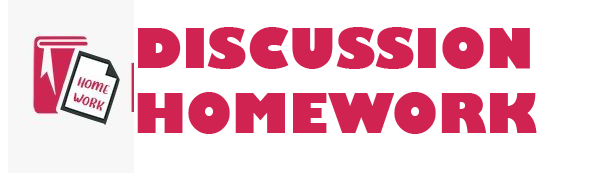Description:
Create an online slide presentation with audio narration
Purpose
To practice creating an audiovisual presentation for an audience. If you have created one before, this is an opportunity to experiment with various features.
Instructions
8-10 slides
Use a background template
Simple text
Add appropriate graphics
Audio narration of each slide
Animation not required
Background music not required
Subject
Choose a topic that interests you: travel, entertainment, fundraising, sports, history, etc. Put your name in the title slide along with the subject of your presentation.
Narration
You can add your audio narration in the presentation software, or try using Panopto in Canvas.
Software suggestions
PowerPoint, Keynote, Prezi, Google slides, Powtoon, 280 Slides, etc.
Format
Use PowerPoint (.pptx) or any file format that can be viewed without special software. Check your file to make sure it plays correctly.
Information presentation
Excellent slideshow. The material clearly presented.
Slideshow used excellent graphics and narration for an easy to follow slideshow.
Excellent background template. Interesting and appropriate photos and drawings.
Followed all assignment directions for the slideshow.