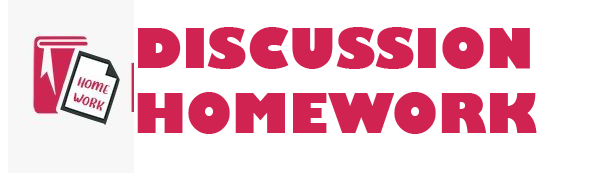Week 5 Analytics Mindset Case-BioPhirma Instructions
Internal control
Test to perform and desired output
What to name query/file with output if asked or print screen for template
Review the data for BioPhirma
Use the same data that was already loaded in from Week 3 Case-Week 3 Analytics Mindset Case Study BioPhirma
1. Only authorized PCard holders may use the cards
Opening the transaction file, join the file with the Authorized PCard Users files (Analysis, Join) and determine if there are any exceptions based on Employee Name by looking for items with no secondary match
Question51
2. PCard holders must only use authorized Vendors
Go back to the transaction file, join the file with the Approved Vendor list and determine if there are any exceptions based on Vendor Name (Question52). Using the Question52 file Summarize by Vendor name (Question52a) and sort by the highest number of records
Question52, Question52a
3. Verify cardholders limits
Go back to the Transaction file and join with the Authorization PCard Users file. You are only going to want to view a few of the fields in these 2 files. On the transaction file, select just the fields for employee name and amount (be sure to clear out the other fields listed). On the Authorization file, just the employee name and single transaction limit fields (be to clear out the other fields listed). You are going to match the 2 files based on employee name and select select all records in both files (Question53). Using the file Question53 you just created, extract out the amounts over the employee limit (Question53a).
Question53, Question 53a
4. Run any other 2 test you feel are needed based on the case analysis so far
You must justify the tests you run based on what you found so far in the data. This may include: duplicate items, missing items, gaps, summarization, searches, etc.
Question54, Question55
Display a copy of the IDEA History File for this case
History
Analytics mindset case studies P-card 1
Adapted from © 2016 Ernst & Young Foundation (US).