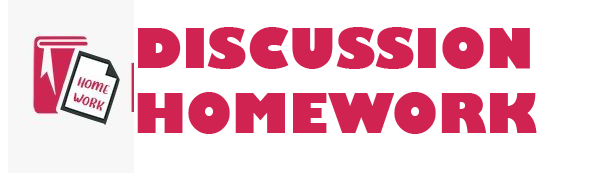Week1 Part 1
Implementation
You will use what you have learned to create an HTML page. The content of the page should just be the statement “Hello, World!” but it should include HTML tags, header tags, body tags, and use proper tag nesting and closure. Save your file as hello.html and include it in your submission folder.
Design
Using Microsoft PowerPoint as a design tool, create a plan for your Website. To do so, perform the following tasks:
Put together a set of questions for the client that need to be addressed before you can start designing and developing the website. This would give you enough information to plan the website without getting into its technical details. Try to be comprehensive but succinct. Come up with questions that can extract relevant information for planning the design and development and for creating an initial prototype of the website. Group your questions under various categories such as quality, scheduling, and workflow. Your questions may include:
oWho is the intended audience?
oWhat milestones should be planned in the design phase?
oWhat branding should be used for the website?
Decide on the tourist destinations you want to cover. Then, perform the following tasks:
oCreate a sitemap for the website. A sitemap includes the titles and file names of all pages in a website. For example, each website should have a home page saved with the file name index.html. You can assume that in this website, each page will link to all other pages.
oName the pages and determine the file names to be used when you create the website in HTML. This is to ensure that the links within the website work properly.
Collect the text and graphics for the destinations. You can pull these together from the Internet or from your personal photographs or from images that you are permitted to use. Ensure that you use only copyright-free material. Decide on the information you want to present on the pages of the website. You may also need to get imaginative when presenting this information. Create one PowerPoint slide for each page to showcase the text and images. Plan to include two paragraphs of text on each destination page as well as on the home page. Note that the contact page will contain a form that you will design later.
Create a slide to depict the basic layout of the pages in the website. You can use placeholder images or shapes for depiction. You want each page to have the same basic appearance, which should include:
oA new logo
oA banner
oNavigation elements to link to other pages
oA content area that will change from page to page (this should be in the same place on each page for consistency)
Submit your PowerPoint design file along with the HTML page from the Implementation section to the submission folder. Cite any sources in APA format.
“Place your order now for a similar assignment and have exceptional work written by our team of experts, guaranteeing you A results.”