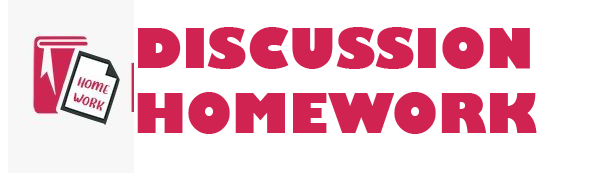ENG315 Strayer University Social Media in The Work Place Presentation
*In the workplace, incomplete work is not accepted. The professional experience assignments are designed to help prepare you for that environment. To earn credit, make sure you complete all elements and follow the directions exactly as written. This is a pass/fail assignment, so no partial credit is possible. Assignments that follow directions as written will be scored at a 22. Assignments that are incomplete or do not follow directions will be scored as a zero.
You may use the provided Presentation Outline Sample posted in OneDrive or develop a different outline on your own.
Example file name: Ed_Buchanan_Presentation_Outline
Make sure that you leave the “Comments” column blank.
Use Microsoft Word or Excel only to complete your outline.
Use short bullet points, rather than long paragraphs.
Focus only on the key points in your Week 6 presentation; avoid discussing less important details
Refer to the example outline posted for you in the Week 7 OneDrive folder
Base your submission on the outline format in the example or create your own for this Professional Experience
Use the proper naming convention: Your_Name_Presentation_Outline
Leave the “Comments” column blank
Follow the outline guidelines above
Upload your outline to the “Completed Outlines” folder on OneDrive
Submit your completed outline to Blackboard using the Professional Experience #4 link in the Week 7 tab
By submitting this paper, you agree: (1) that you are submitting your paper to be used and stored as part of the SafeAssign¢ services in accordance with the Blackboard Privacy Policy; (2) that your institution may use your paper in accordance with your institution’s policies; and (3) that your use of SafeAssign will be without recourse against Blackboard Inc. and its affiliates.
This week’s Professional Experience requires you to create a speaking outline for your upcoming presentation (Assignment #4).
Steps to Complete Professional Experience Four
Step one: Click on the link in the “Link to OneDrive” section above. The link will take you to a OneDrive folder titled Week 7. Review the sample outline document provided in this folder.
Step two: Create an outline (Refer to the Outline Guidelines, below, for details) for your Week 8 presentation based on Week 6’s PowerPoint presentation (a video preview is available under the Week 7 tab in Blackboard).
Step three: Save your file to your desktop using the following file name format: Your_Name_Presentation_Outline.
Step four: After you have completed your presentation outline, upload it to the “Completed Outlines” folder on OneDrive.
Step five: Submit your completed outline for your instructor’s review using the Professional Experience #4 link in the Week 7 tab in Blackboard.
Outline Guidelines
This is a pass/fail assignment. All elements must be completed (simulating the workplace where incomplete work is unacceptable) for credit. You cannot receive partial credit.
In order to earn your points for completing this task, you must do the following:
“Place your order now for a similar assignment and have exceptional work written by our team of experts, guaranteeing you A results.”
Attachments
20190519034932social_media_in_the_work_place (142 kB)
20190519035107presentation_outline_sample (17 kB)