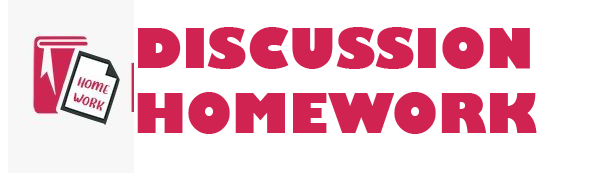Bryant and Stratton College Southside Surf Shop Presentation
Question Description
The scenario:
Gerry Henry surfing, one of the owners of Southside Surf Shop, wants to commission an artist to create new board logos for the company. Mr. Henry has created an Excel workbook that lists the artists and their commission prices. He has also narrowed the field down to four logos and placed them in a PowerPoint presentation. He has asked you to complete both files.
For this assignment, you will need the following files:
Board_Logos.xlsx
Logos_Presentation.pptx
You will save your files as:
Lastname_Firstname_Board_Logos
Lastname_Firstname_Logos_Presentation
1.Open the file Board Logos.
2.Save as Lastname_Firstname_Logos_Board_Logos
3.Adjust the column widths so that all data displays and apply a cell style to the title.
4.Create a chart to display the Last Name and Commission on a new sheet with an applicable name.
5.Format the chart using a chart layout and a chart style.
6.Insert at least two comments on the Artists worksheet.
7.Rename the data sheet with a descriptive name.
8.Insert the file name in the footer of all worksheets.
9.Save the file as Lastname_Firstname_Board_Logos
10.Open the file Logos_Presentation.
11.Save the presentation as Lastname_Firstname_Logos_Presentation.
12.Insert the file name in the handouts footer.
13.In the presentation, apply a design theme.
14.Add titles containing the names of artists to the slides; select any names from the Excel workbook.
15.For each logo, adjust the size or add an effect.
16.Insert a new slide at the end of the presentation, and then Paste link the Excel chart, and resize it as necessary.
Grading Rubrics
Performance Level
Exemplary
Accomplished
Developing
Beginning
Points
Performance Element
You consistently applied the relevant skills.
You mostly applied the relevant skills.
You sometimes, but not always, applied the relevant skills.
You rarely or never applied the relevant skills.
10/10
Create and format chart in Board_Logos worksheet
Chart is created, moved to its own sheet, and formatted accurately
Chart is created, but there are two or fewer errors in placement or formatting
Chart is created, but there are more than two errors in placement or formatting
Chart is not created, or it is not moved and formatted
Exemplary 10
Accomplished 7-9
Developing 4-6
Beginning 0-3
Points:
Insert two comments in Board_Logos_worksheet
Two comments are inserted and placed accurately in the worksheet
Two comments are inserted and placed with two or fewer errors
Two comments are inserted and placed with more than two errors
Comments are not inserted in the worksheet
Exemplary 10
Accomplished 7-9
Developing 4-6
Beginning 0-3
Points:
Format Logos_ Presentation
Formatting is applied to the presentation: Design theme, titles added, images resized or formatted accurately
Table is exported and modifications are made, but there are two or fewer errors
Table is exported and modifications are made, but there are more than two errors
Table is not exported and/or modifications are not made
Exemplary 10
Accomplished 7-9
Developing 4-6
Beginning 0-3
Points:
Insert a new slide in Logos_Presentation with link to Excel chart
New slide inserted, and Excel chart is linked to the presentation accurately
New slide inserted, and Excel chart is placed with two or fewer errors
New slide inserted, and Excel chart is placed with more than two errors
New slide is not inserted
Exemplary 10
Accomplished 7-9
Developing 4-6
Beginning 0-3
Points:
“Place your order now for a similar assignment and have exceptional work written by our team of experts, guaranteeing you A results.”
Attachments
20190702195016board_logos (10 kB)
20190702195020logos_presentation (2 MB)