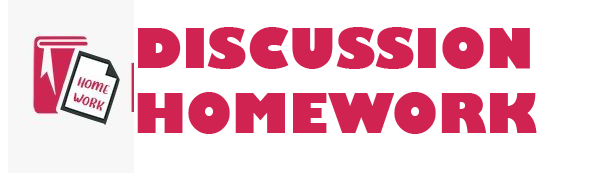Skip to main content
Lumen
Information Technology Essentials
Module 9: Microsoft Word Lab
Search for:
ASSIGNMENT: Word Lab 6
ITEMS COVERED IN THIS LAB
Job hunting requires knowledge in creating a resume and a cover letter. It is easier for potential employer to read your employment package if you have a cover letter and a resume in one document. Microsoft Word Sections provide an outstanding mechanism to keep both items in one document with different format for each page.
Job Hunting
Cover Letter
Resume
Templates
Themes
Columns and Rows
Next PageSection Break
Instructions
Create a new cover letter from a template
Save the document as WordLabSix.docx in Documents > MSWordLabs folder
Complete the cover letter based on a job opportunity you found online or in the local newspaper. (Hint: you need to search for a job of your choice)
Insert a Next Page Section Break at the end of the cover letter
Create a new Basic resume from a template
Copy the entire resume, then paste it with Use the Destination theme below the section break in WordLabSix.docx
Remove any extra pages and adjust the contents of the resume (You should have a total of 2 Pages only)
Change the resume theme to Ion
Complete the resume (Fill in the blank fields)
Save and submit WordLabSix.docx to your instructor
Here Is a Sample Document
Screenshot 2014-12-29 16.23.56
LICENSES AND ATTRIBUTIONS
PreviousNext