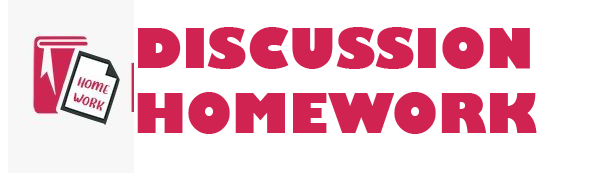This week’s module focuses on streetscape design. Based on the week’s content, we will experiment with a simple and quick streetscape redesign project, which should also help you with your next assignment on “Exploring Streetscapes + Transportation”!
To begin, you will pick the Main St. in your city/town (or other street of interest) and utilize the Streetmix (Links to an external site.) web application to modify the space in order to improve the transit flow and experience.
Your role: The mayor of your city/town has selected you, a Landscape Architect, to redesign the city’s Main Street.
Your tools: Streetmix (Links to an external site.), (Links to an external site.Google maps (Links to an external site.)
Additional resources: website + video “Streetmix, A street section builder for activists and professional alike”; read and watch the video to learn about the Streetmix tool and how to use it. It is very simple!
The below description of the Streetmix user interface should help you to get oriented:
Center: Street Section, toggle your mouse to different areas, change the characters (building types, tree types, traffic directions, etc) in the pop-up bubble; drag the arrows to adjust widths.
Bottom: Street Elements, pick and drop to your street section.
Top right: Setting, change units; Share, save as image.
Google Maps: Think about how do you measure distances (Links to an external site.) in Google Maps? How do you use the Street View (Links to an external site.) in Google Maps?
Your Deliverables:
Include the names of the city/town and your selected street. Also include a notation about the existing street width (from building facade to facade).
Illustrate the existing Street View. Capture a snapshot of Google Street View of the roadway that you are going to redesign.
Create a proposal for your street section using the Streetmix tool.
Write a short description about your proposal including 1) the street’s existing weaknesses or challenges and 2) the opportunities for a redesign and its benefits.